New Key Features in the Dynamics 365
In November 2016, Microsoft launched Dynamics 365, a product line consisting of applications related to ERP (enterprise resource planning) and CRM (customer research management).
Sold in two editions, one being the business edition (small and medium businesses) and the other being the enterprise edition (medium and large businesses), Dynamics 365 is already quite the hot cake in the business and with its July 2017repackaging, looks like it's set to conquer the market.
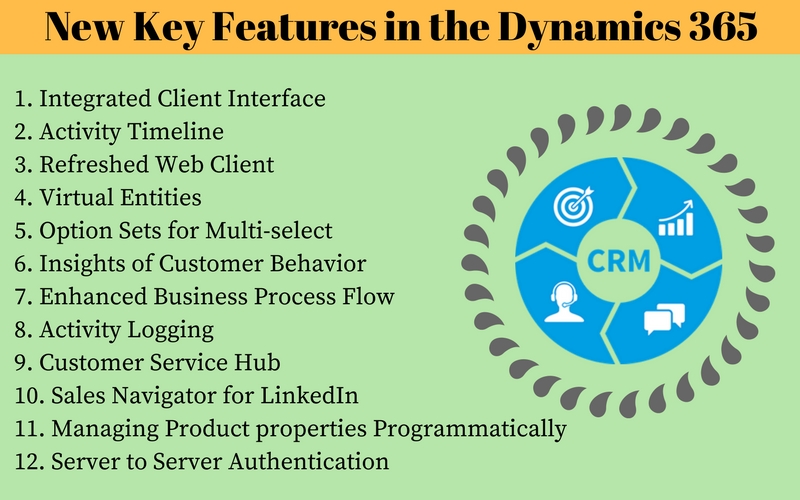
With the new update, the Microsoft dynamics crm applications in India are renamed as the Customer Engagement Plan, whereas, the ERP applications have been termed as Dynamics 365 for Finance and Operations. The key parts of this July 2017 update mainly consists of CRM application related enhancements, such as:
- 1. Integrated Client Interface
The new office 365 client is all about smooth navigation, sharp field layout, grids, and the former white-space, along with a User Interface which is responsive for other devices and services like mobiles and tablets and business edition applications.
- 2. Activity Timeline
For now only available on the Unified Client, Timeline feature will display all the posts, activities and notes on a single feed, with options to filter certain types of activity and a quick review of the unread items.
- 3. Refreshed Web Client
Along with the Unified Client, the Web Client interface is also set to receive a makeover with the containers having borders around, better color themes, standardization of fonts and text wrapping fix.
- 4. Virtual Entities
Almost similar to the traditional entities, the virtual entities differ in the reading of external data at run time without storing them in the database of Dynamics 365.
- 5. Option Sets for Multi-select
You can either create an option set as multi-select or alter an already existing set and it will be displayed as an intuitive multi select control on forms.
- 6. Insights of Customer Behavior
The DCI (Dynamics Customer Insights) processes huge amount of data and analyzes, forecasts and prepares better apprehension of present and potential future customers.
- 7. Enhanced Business Process Flow
With the July 2017 update the Business Process Flow now not only has new entities but it also enables you to call business rules and workflow. The update also enables you to customize the actions with inputs from the user and also commence the Microsoft Flows.
- 8. Activity Logging
The activity Logging records all the interactions and activities with the data, any administrative move, logins from other devices, workflows and so on. The feature is designed to enhance the Office 365 Security and Compliance Centre.
- 9. Customer Service Hub
The Customer Service Hub is available as an app with a renovated look and design. This interactive service hub has incorporated many a new features, with the most notable one being no longer making you wait for downloading metadata.
- 10. Sales Navigator for LinkedIn
With the aid of the LinkedIn navigator solutions for Sales and Campaign, one can increase the functionality of one’s LinkedIn. This is made possible through enabling one to view and synchronize the data for the Leads, Contacts and Accounts. Dynamics 365 will also allow tracking inMail and messages along with a smooth access to the profile data of Company and Contacts.
- 11. Managing Product properties Programmatically
Along with the former features to programmatically manage product family or product bundle, now the Dynamics 365 enables the user to create and manage the product properties programmatically as well. This includes allowing the user to automate the catalogue of the product and link it with any third party software.
- 12. Server to Server Authentication
The server to server authentication allows the user to communicate safely with the Microsoft Dynamics 365 through other apps and services. The server to server authentication is the usual way in which apps registered on Microsoft Appsource can access the data on the Microsoft Dynamics 365 of their users. The feature is available for both multi tenant and single tenant applications.
The server to server authentication does not require the user to hold a paid Dynamics 365 user license when connecting to the tenants. With the server to server authentication on Dynamics 365 a separate unlicensed application user account is set up which holds information about the user’s application registered with the Azure Active Directory.
Based on an application user marked by an Object ID value from the Azure Ad which is there in the user record of Dynamics 365, the application is authenticated.
The July 2017 update of the Dynamics 365 has so many exciting new features that it is very difficult to sum it up in one go without writing the length of an Iliad-that is how epic this update is.
Apart from the key features mentioned above, the update also includes, introduction of new privileges, introduction of app modules, Built-in power BI, integration of Cortana, the Site Map designer and process enhancements, including the features to execute SDK messages, associate more than one business process through a single entity record.
The new update has also introduced clients APIs to set up and control the records in the mobile clients of the Dynamics 365 during offline operations.
Read More: